
Welcome to Estate Protocol. Buy, Sell & Trade tokenized real estate in minutes using your USDC. Estate Protocol is a tokenized real estate marketplace built on Arbitrum.
Here’s how you can get started with your journey to build a global real estate portfolio. Follow these steps to see how you can buy a property token on Estate protocol.
Step 1 – Visit www.estateprotocol.com and tap on Enter to login.
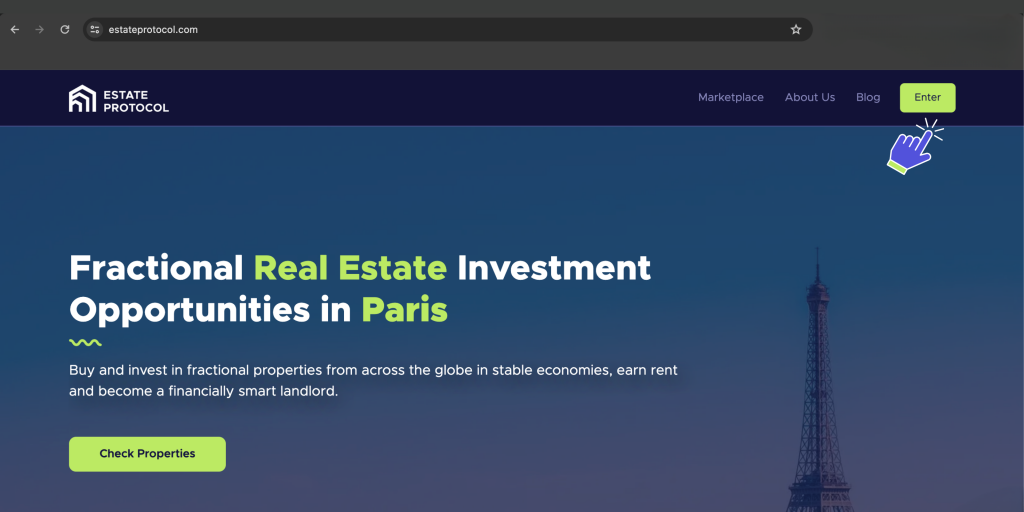
Step 2 – For wallet users: If you have a wallet, you can directly login through your Metamask or coinbase wallet or use wallet connect.
For non-wallet users: You can login directly using email or gmail and a wallet will be created for you.
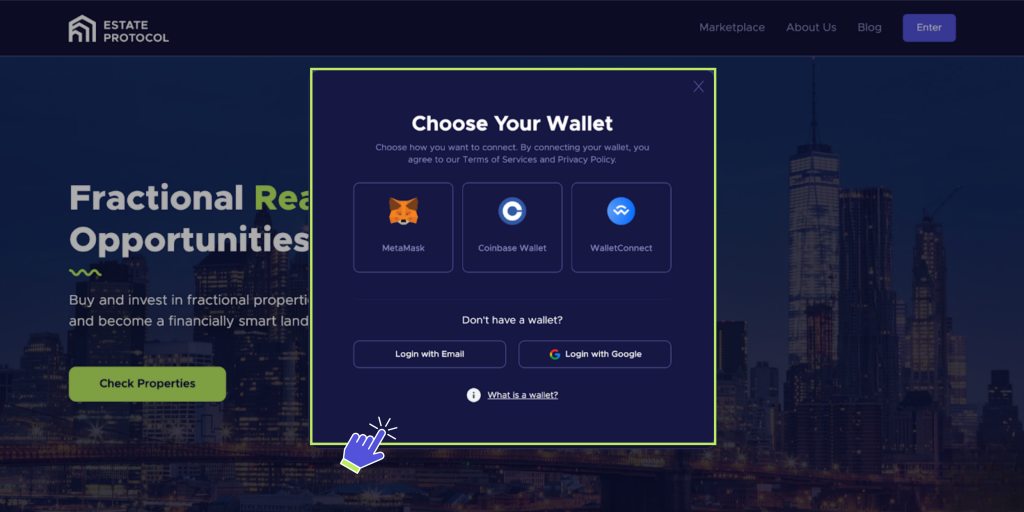
Step 3 – Once your account is created, complete your KYC. Tap on the KYC option in your My Account section.
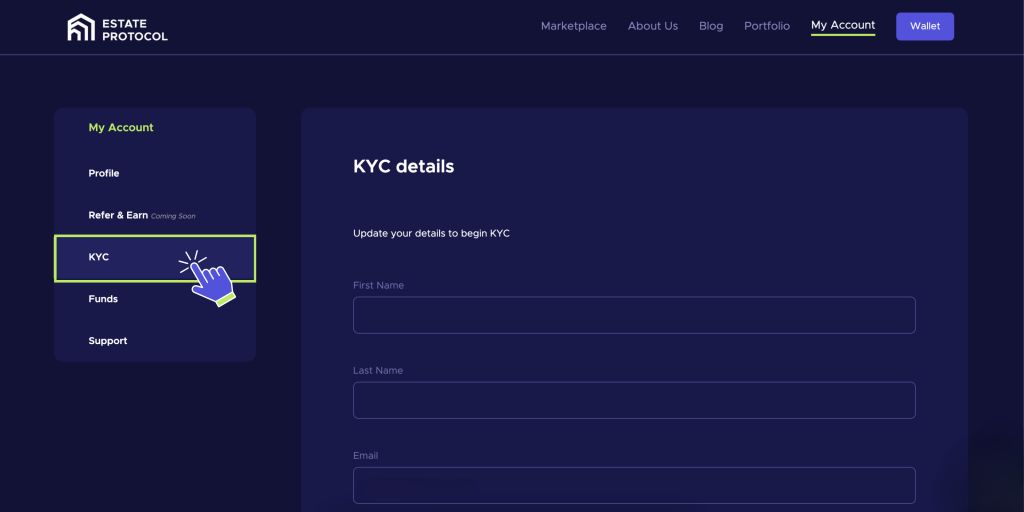
Step 4 – You’ll see this screen once your KYC gets approved. It usually only takes a couple of minutes to get your KYC approved.
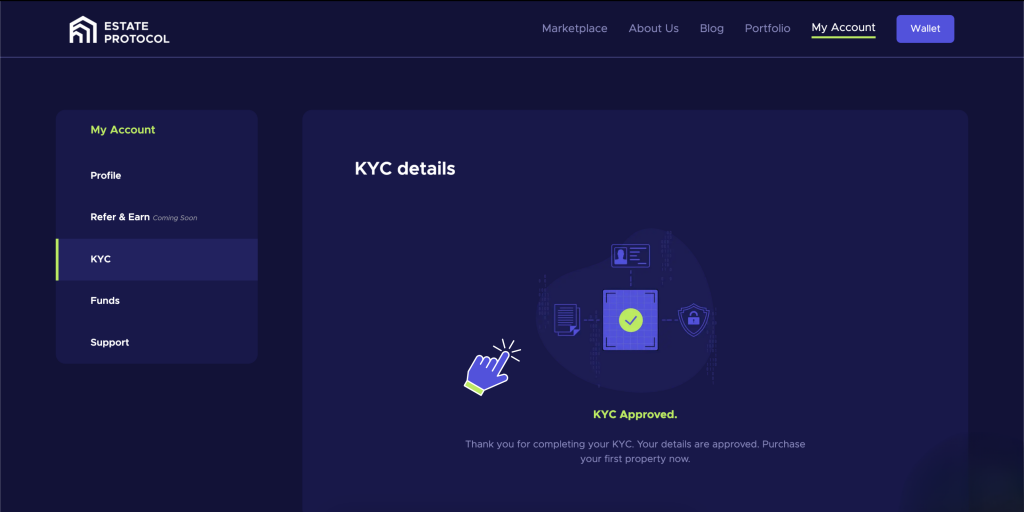
Step 5 – Once your KYC is approved, head to the Marketplace from the top menu.

Step 6 – Check the list of available properties in the marketplace. DYOR and choose the one you want to invest in.
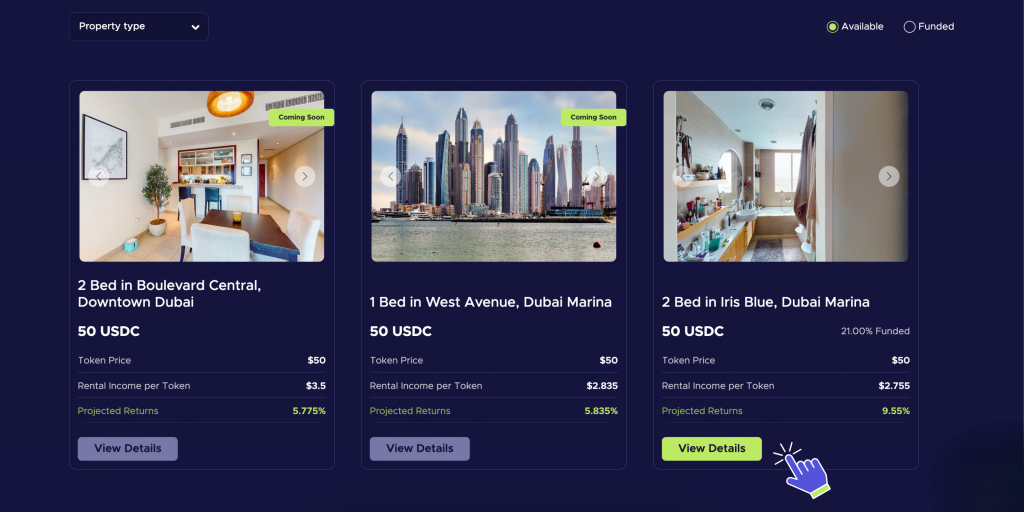
Step 7 – Check the details of the property you want to buy. You can check the financials, documentation, location and photos of the property.
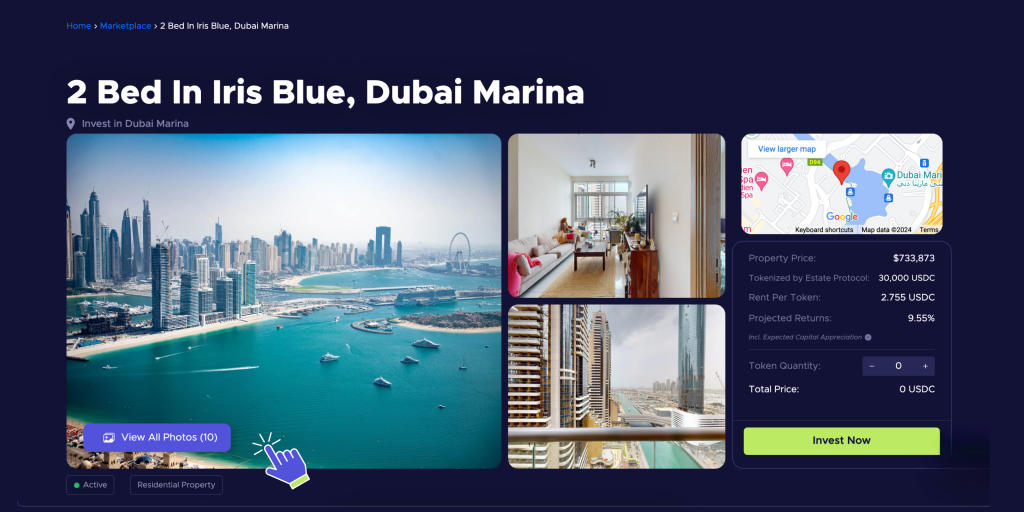
Step 8 – Enter the number of tokens you want to purchase. Complete your purchase using USDC in your wallet.
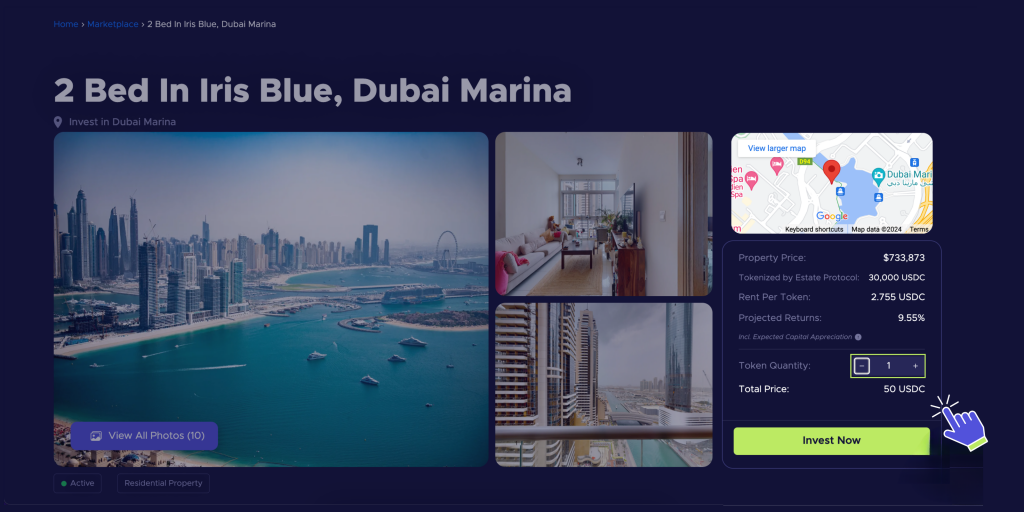
Step 9 – And, done! Your purchase will be completed. Now share with friends and family (if you want).
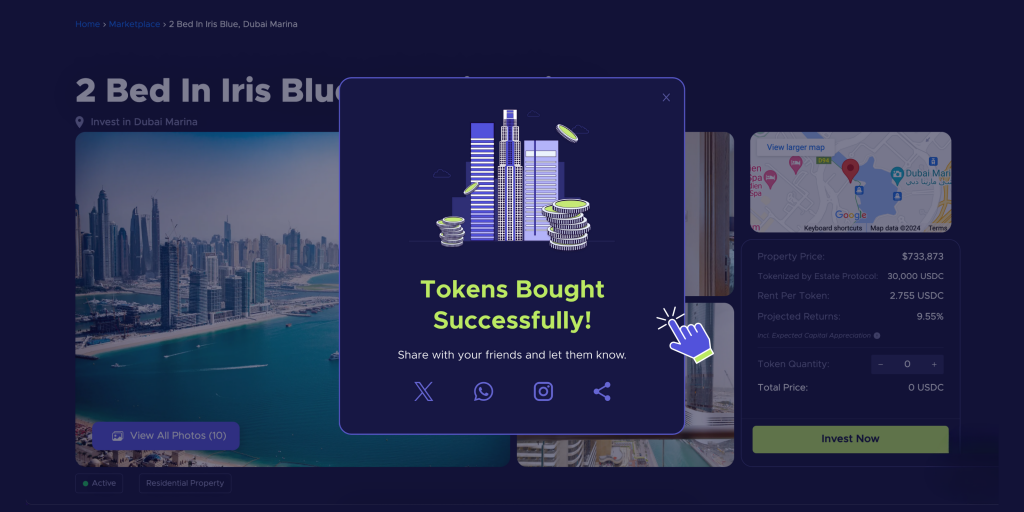
Step 10 – Check your portfolio value anytime by tapping on the portfolio icon on the top bar. Check the value of your current owned real estate assets and track your property appreciation.
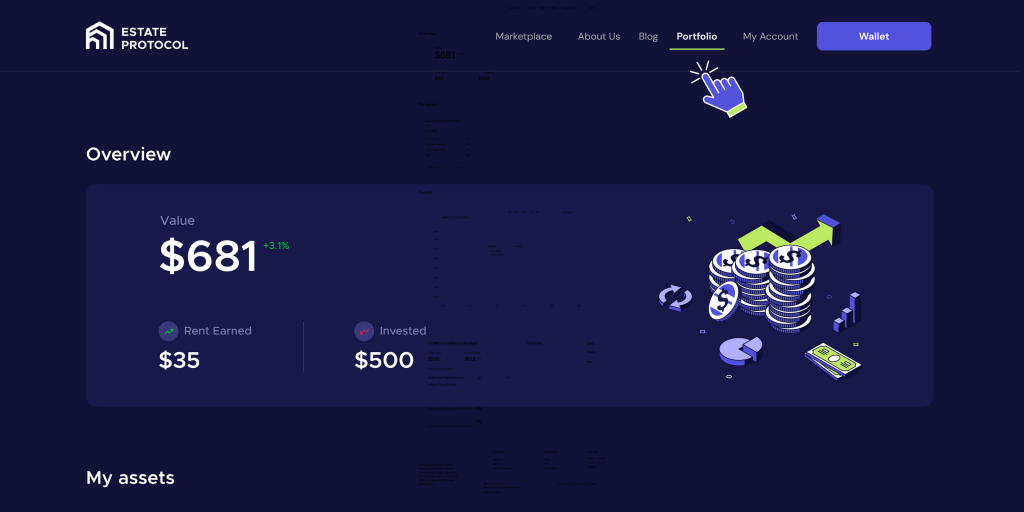
Step 11 – Once your property generates rent, tap on claim rent. Start earning rental income on the tokens you purchased.
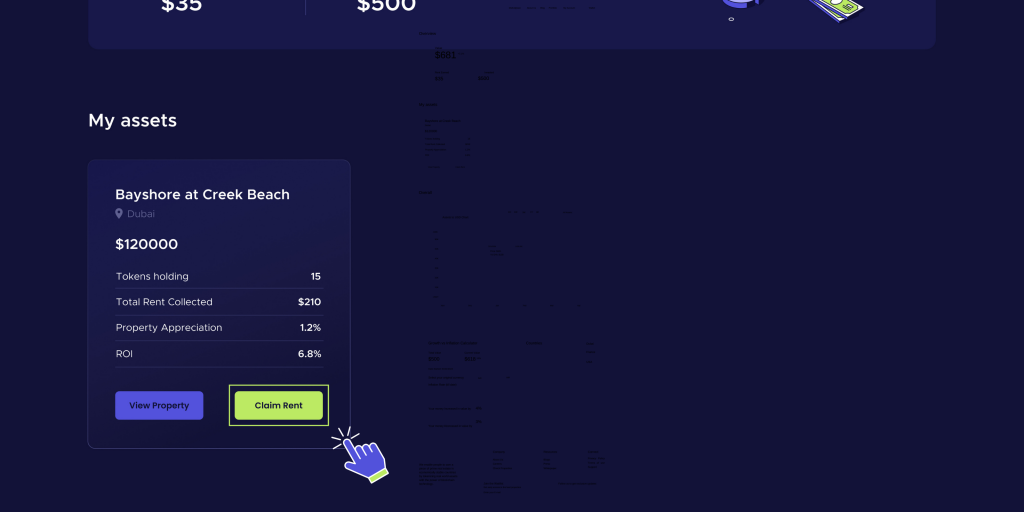
And done! Invest more and create a diversified portfolio of tokenized real estate globally with Estate Protocol.





